Google Chromecast Review: Set-up Harder Than It Should’ve Been & Performance Sub Optimal.
August 2, 2013 by Lisa Oshima | Review, Smart TV My Google Chromecast arrived on Wednesday. From the moment that Chromecast was announced, I was excited to own this device. After reading Chromecast reviews by some of my favorite tech pubs – WSJ/AllthingsD’s Walt Mossberg, Hufington Post, and TechCrunch, I was even more pumped. Sadly, now that I’ve tried it, I’m less than enthusiastic. I wish I could say it was super easy to set up, except that I experienced a few snafus. I also wish I could say Chromecast works great, but it’s got a way to go before it’s ready for the masses. In this post, I detail the unboxing and set-up of Chromecast, review the good and bad parts of the device, and offer suggestions to make set-up easier for first time users…
My Google Chromecast arrived on Wednesday. From the moment that Chromecast was announced, I was excited to own this device. After reading Chromecast reviews by some of my favorite tech pubs – WSJ/AllthingsD’s Walt Mossberg, Hufington Post, and TechCrunch, I was even more pumped. Sadly, now that I’ve tried it, I’m less than enthusiastic. I wish I could say it was super easy to set up, except that I experienced a few snafus. I also wish I could say Chromecast works great, but it’s got a way to go before it’s ready for the masses. In this post, I detail the unboxing and set-up of Chromecast, review the good and bad parts of the device, and offer suggestions to make set-up easier for first time users…
Google’s brand new Chromecast is a $35 device that plugs into the back of your TV, theoretically making it possible to watch movies, TV shows, music, and more from Netflix, YouTube, Google Play, Chrome, and hopefully soon, additional services. In some circumstances, it could eliminate the need for cable in some households at a fraction of the cost of other “smart TV” devices like Samsung Smart TV and Apple TV…Let the cord cutting commence. Well, sort of.
At a minimum, I’d hoped Chromecast would eliminate my need for a second Comcast HDTV receiver to deliver content to the TV in my kitchen (saving me nearly $120/year) particularly since the only live programming I watch on that TV is ABC news is also available on watchabc.com. I also hoped that in time, as more services are added, I’d be able to cut the cord to Cable entirely…Unfortunately, I’m unable to do either – at least not yet.
Chromecast is a great idea, but execution leaves something to be desired… For $35, it’s cheap enough that it’s worth trying as a way to enable YouTube and Netflix on your TV, as long as don’t expect too much. Only get Chromecast if you need a cheap way to do both of these things and don’t want to shell out for a Smart TV, AppleTV, or similar, all of which will do a better job than v.01 of Chromecast.
Before buying, also make sure that you own a modern TV with an extra HDMI port and, ideally, an extra USB port. I tried it using two different Samsung HDTVs – both around 2 years old. Also make sure you have one or more of the following devices to cast from:
- Android Gingerbread 2.3 & higher
- Windows 7 & higher
- OS X 10.7 & higher
- Chrome OS (Chromebook Pixel on Chrome 28 & higher)
For this review, I used a Sony Xperia Z, Nexus 7 (1st gen), and Chromebook Pixel.
Let’s get started with the unboxing… Much like I outlined in my unboxing of Google Glass post, Google nailed it on the Chromecast packaging. It looks great:
Once you slice the sticker that seals the box, it’s easy to slide open:
Chromecast itself appears sturdy and well made, and the instructions are clear:
Chromecast comes with a wall charger as well as a USB charger. Depending on your TV, you may be able to ignore the wall charger all together, eliminating an additional mangle of cords going into your wall socket.
Setting up Chromecast:
Theoretically, setting up Chromecast should be really easy… And, it is on some devices. On other devices, it’s frustrating. I tried first using a Sony Xperia Z (Android 4.1.2), and it didn’t go well:
Step #1: I plugged Chromecast into TV’s HDMI port and plugged the power supply into TV’s USB port. If you don’t have an extra USB port on your TV, you can plug Chromecast directly into the wall using the supplied charger.
Step #2: After plugging Chromecast into the TV, I switched “input” to the correct HDMI port for Chromecast, using my TV remote and saw this screen:
Step #3: I went to google.com/chromecast/setup on my Xperia Z and saw this screen:
Step 4: I clicked “Set up” in the above screen…
Step 5: …and selected my wi-fi network:
The installation process seemed so easy up until this point, and that’s where things started going wrong. I got this error:
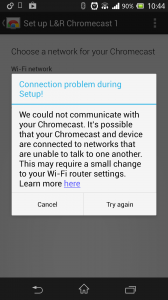
When I clicked “here” it took me to a support page that said I needed to turn off “AP Isolation.” I use an Apple Airport Extreme for wifi, and there’s no such setting. So, I figured it must be a problem with the new combination modem/ wi-fi router that I just started renting from Comcast a few weeks ago. I’d already turned off the wi-fi router on the Comcast device in favor of using my Airport Express, but I figured the Comcast device settings might still be causing an issue.
Not knowing how to access the modem settings, I called Comcast and waited… I was on hold for ages (as is regularly the case with Comcast) before being routed to technical support who said that they couldn’t give me access to my Modem/Router settings (huh?). They did, however, say the’d turn off AP Isolation and instructed me to wait for 10 minutes before trying again.
After 10 minutes, I tried set-up again and got this error:
I unplugged the Chromecast, replugged it back in, went back a few steps in set-up and tried it again. Again, no luck. I got the original error again. (Note: I subsequently learned from Google Support that if you want to start the installation process from the beginning, you should re-set the Chromecast by pressing the button at the top of the unit for 30 seconds, while plugged in, until you see a red light.)
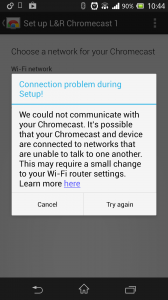
That’s when I went to Google.com/chromecast/support to look for answers. The only explanation I could find was the AP Isolation error, which didn’t make sense, since Comcast said they’d switched AP Isolation off on my rented modem/router. So, I called Google and spoke to customer support, who told me I had to make sure several settings were changed on the modem/router combo:
- AP isolation must be disabled
- Client isolation must be disabled
- UPNP must be enabled
- You must not be on a VPN
- You must not be on a proxy server
New information in hand, again, I called Comcast and, again, waited on hold for an eternity. When I finally reached a Comcast support agent, I got the run around. He said he wasn’t equipped to help change these settings and that he couldn’t show me how to access the modem settings myself. The only course of action he offered was to send me to Comcast Signature Service, where I’d have to pay for technical support. Why I’d actually have to pay Comcast to tell me how to access the settings on the modem/router they’re renting me remains mystery. I wasn’t going to pay, but I at least wanted to see the process through to a conclusion, so I begrudgingly agreed to the transfer. Then, the agent mistakenly hung up on me while trying to transfer me to Signature Service.
So, I went through the painstaking process of calling Comcast again, enduring the misery of their IVR and long hold time just to get the same information as before. Only this time, I asked for the phone number for “signature service”. I then called 877-443-3596 and spoke to “Sherly,” an agent who said she wasn’t able to help me change the settings on my rented modem/router unless I paid for the service. I asked for a supervisor, but one wasn’t available, so Sherly said she’d have one call me back within 30 minutes.
In the meantime, I tried to set up Chromecast on my secondary device – my Macbook Pro. Unfortunately, I’m running 10.6.8, and Chromecast requires 10.7 or higher. So, I put set-up on hold and did some ‘real work’ while I waited for Comcast to call back… 5 hours later, I still hadn’t received a call. I know I’m not alone in complaining that everyone I’ve ever talked to in the Comcast call center is the antithesis of helpful. This experience was no exception. Unfortunately, Comcast is the only game in town for internet in my area. (If anyone from Comcast is reading this post, please fix your customer service. Not sure what I mean by great customer service and call center? Check out USAA. Not sure where to start in fixing your customer service department? Contact me. I’m happy to help.)
Having given up on Comcast, I tried setting up Chromecast using my Nexus 7. After installing the Chromecast app on my tablet, within minutes, I was up and running… kind of. I was able to cast a YouTube video onto my TV, but something went wrong inside the YouTube app. It stopped showing the progress bar, making it impossible to stop, pause, fast forward or rewind the video. I had quit YouTube to get the cast to stop playing on the TV.
I called Google again, and they filed a report – both for the Nexus 7 issue and Sony Xperia Z issue and was escalated to a supervisor who said said someone from Google would email me with more instructions after their the Chromecast team reviewed the problem. It’s been a day and a half, and I’ve still not heard back by email, but if my installation experience is anything to go by, I suspect the support crew is very busy right now.
After hanging up from Google support, I did the only thing left in my arsenal of options… I restarted my Nexus 7 tried casting from YouTube again. This time it worked! Video was a little slow to intiate casting from the device to my TV on both of these services, but it ultimately worked pretty well. I then tried to cast video running on the Chrome Browser on the Nexus 7, but the ‘cast’ button did not appear. After a little research online, I realized that casting from the Chrome browser is not supported on mobile devices because it requires the Google Chrome “Cast Extension” to be installed on the browser. And, mobile browsers don’t support these extensions. So, I moved to my Chromebook Pixel to give casting from my Chrome browser a try.
I visited the “Google Cast” Chrome browser extension page from my Pixel, but the extension was grayed and wouldn’t allow me to install it. So, I restarted the Pixel, and voila, I was able to easily install the extension. I then went to HBOgo.com from my Pixel, logged in, started watching Band of Brothers… The video streaming worked while I was watching it on the Chromebook the Pixel, but when I cast the show to my TV, the video stopped and started so frequently that it proved unwatchable. I had great wi-fi coverage in the room and regularly stream Amazon Prime videos and Netflix to my TV over wifi through my Samsung SmartTV box without a problem. To make sure wifi connectivity wasn’t the issue, I stopped casting and went back to watching Band of Brothers from my Pixel, the video quality went back to excellent. It appears that casting video from the Chrome Browser on the Pixel doesn’t work as well as casting from Netflix or YouTube Android apps.
The bottom line – While Chromecast is a great idea and has awesome potential, it’s not quite ready for prime-time. I hope the issues I experienced are software, rather than hardware related will be fixed by Google with software updates, but only time will tell.
If you’re still thinking about trying Chromecast yourself, here are a few tips regarding set-up:
- If possible, avoid setting up Chromecast for the first time using the Xperia Z. I’m not sure if the problems I had are replicable on other Xperia Z’s but I wouldn’t bother trying with that device first, unless you have to.
- If you’re unable to set up Chromecast, and you get an error window that suggests an “AP Isolation” setting, ignore it – unless you’re having trouble connecting other wi-fi enabled devices to your network, in which case that might actually be the problem.
- If you’re using a Chromebook Pixel and are unable to download the Chrome Extension, restart your device and try again.
- If you’re having trouble casting after successfully downloading the Chromecast app to your phone, tablet, Pixel, Mac, or PC, restart your chosen casting device.
- Double check that the following settings are correct on your router:
- Disable AP isolation
- Disable Client isolation must be disable
- Enable UPNP
- Make sure you’re not on a VPN or proxy sever
- If all else fails with set-up, hold down the reset button on your Chromecast for 30 seconds and start again.
- Google recommends being within 20 feet of your wi-fi router for optimum performance.
19 Responses to “Google Chromecast Review: Set-up Harder Than It Should’ve Been & Performance Sub Optimal.”
Leave a Reply







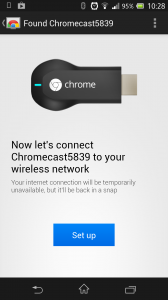
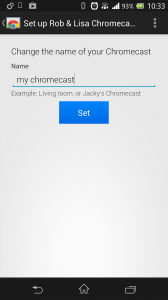
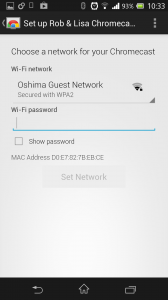
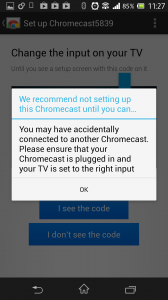






Interesting to read about your experience — I expect to receive mine today or Monday. The AP Isolation / Client Isolation thing is very likely a red herring. There would be very few home routers that would be configured to block traffic between two devices on the same WiFi network (which is what AP/Client isolation means, I’m guessing). Sure, on business networks and hotel networks that’s probably the default — but not on home networks. If your iPhone or Android syncs to your PC/Mac over Wifi, for instance, AP/Client isolation is not turned on. I’ll be interested to see, as well, what Google does about the widely reported video quality problems. Thanks for the post, Lisa!
I received my chromecast yesterday and can get movies fro Netflix on my laptop, iPhone and iPad but not TV. I know I won’t get response from Comcast so I’m calling Netflix cust. Serv. they are great. Wish I could say the same for chrome cast!!
I am at school and can’t get mine connected at all through the school’s 2 WiFi network. One is is a 802.a1 EAP (or something) secured network, and the other is an open network. Neither connect me. So then I event set up a Connectify WiFi connection, and it won’t connect through that either. I’ve spent well over 8 hours working on this, scouring the internet and googling things, and nothing. At my parents home, I set theirs up within minutes, but here at school it’s been a huge pain in my ass. I did all your steps, and I have no solutions.
did you ever find a solution. In the middle of this same situation
Nope. I’ve boxed up the Chromecast until I graduate in a couple weeks and can use it at home. Owned it now for 3+ months and never been able to use it.
Very, very helpful post. This is Google’s second ‘strike’ – the first was a disappointing Android tablet experience, and now this frustrating Chromecast setup scenario. Believe me, if they ever market their self-driving car, I wouldn’t buy one until they are at least on version 3.0!
I just got a Chromecast and setup was quick and easy to get videos from my phone to the tv. Took about 10 minutes, and I haven’t experienced an issue or glitch.
I will never buy this gadget, tks for the helpful info
Who knows how to connect other TVs using my chromecast device?
How do you
Disable AP isolation
Disable Client isolation
On a comcast Arris TG862g/CT router
Perhaps I misunderstood, the comment someone made, about chrome Comcast, saying why I have to pay, you pay for the T.V. service to the company you have. You do not pay google or Google chrome cast, these are programs, you install. (by the way is a fantastic invention,love it)
As I said, maybe I misunderstood, the comment
harpo210
I believe, once you install chrome Comcast, and it works, do not try to reloaded,, Do not do that Why do you think? Because once you have installed and it worked, remember the code no. you got -in my case I got a four digit number) is your I.D. that is for you and only you on the the t.v. you installed the chrome com cast.
I have windows xp on my p.c.and on my laptop wich should be also windows also I think. If you cannot open it is in the steps to follow.
Hope this suggestions would be of help to some one.
harpo210
I have three of these things, got the up and running on FIOS very easily, when I sold my house and moved, I could only get comcast, with a little extra effort they are up and running. Chromecast it’s a great product, and at a great price very worth it. However they reall should publish and make available some configuration guides for use either major ISPs.
Wish i read your post earlier. So dissapointed with chromecast.. I just cant get it to work.. Got all the settings messed upnfor my router.. Trying to get it connected with a razr hd and am s3 didn’t eork with either.. Why the hell google made the simple setup part so hard is out of my understanding
Comcast is the worst company on the planet. We went 6 mos. without a dial tone on their phone service before they got it fixed.
Chromecast rocks!! I bet half the problem posts in this thread are because people are trying to connect to their 5 GHz band instead of 2.4 on their wireless router 😉
We are also having the same problem with the AP. Many hours on the phone with Motorola & comcast.
Going to costco to buy a ROKU.
I successfully setup my chromecast but now my computer and ipad will not recognize it. Big waste of money go buy a roku
you’re a turd